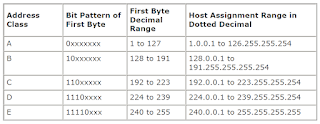The IP address space is managed globally by the Internet Assigned Numbers Authority (IANA), and by five regional Internet registries (RIRs) responsible in their designated territories for assignment to local Internet registries, such as Internet service providers, and other end users. IPv4 addresses were distributed by IANA to the RIRs in blocks of approximately 16.8 million addresses each, but have been exhausted at the IANA level since 2011. Only one of the RIRs still has a supply for local assignments in Africa. Some IPv4 addresses are reserved for private networks and are not globally unique.
IP addresses are written and displayed in human-readable notations, such as 172.16.254.1 in IPv4, and 2001:db8:0:1234:0:567:8:1 in IPv6. The size of the routing prefix of the address is designated in CIDR notation by suffixing the address with the number of significant bits, e.g., 192.168.1.15/24, which is equivalent to the historically used subnet mask 255.255.255.0.
Each network that runs TCP/IP must have a unique network number. Every machine on the network must have a unique IP address. You must understand how IP addresses are constructed before you register your network and obtain its network number. This section describes IPv4 addresses. For information on IPv6 addresses, see IPv6 Addressing. The IPv4 address is a 32-bit number that uniquely identifies a network interface on a machine. An IPv4 address is typically written in decimal digits, formatted as four 8-bit fields that are separated by periods. Each 8-bit field represents a byte of the IPv4 address. This form of representing the bytes of an IPv4 address is often referred to as the dotted-decimal format.
Network administrators assign an IP address to each device connected to a network. Such assignments may be on a static (fixed or permanent) or dynamic basis, depending on network practices and software features.
2 TYPES OF IP VERSIONS
The bytes of the IPv4 address are further classified into two parts: the network part and the host part. The following figure shows the component parts of a typical IPv4 address, 129.144.50.56.
Internet Protocol version 6 (IPv6) is the most recent version of the Internet Protocol (IP), the communications protocol that provides an identification and location system for computers on networks and routes traffic across the Internet. IPv6 was developed by the Internet Engineering Task Force (IETF) to deal with the long-anticipated problem of IPv4 address exhaustion. IPv6 is intended to replace IPv4. In December 1998, IPv6 became a Draft Standard for the IETF who subsequently ratified it as an Internet Standard on 14 July 2017.
Devices on the Internet are assigned a unique IP address for identification and location definition. With the rapid growth of the Internet after commercialization in the 1990s, it became evident that far more addresses would be needed to connect devices than the IPv4 address space had available. By 1998, the Internet Engineering Task Force (IETF) had formalized the successor protocol. IPv6 uses a 128-bit address, theoretically allowing 2128, or approximately 3.4×1038 addresses. The actual number is slightly smaller, as multiple ranges are reserved for special use or completely excluded from use. The two protocols are not designed to be interoperable, and thus direct communication between them is impossible, complicating the move to IPv6. However, several transition mechanisms have been devised to rectify this.
IPv6 provides other technical benefits in addition to a larger addressing space.In particular, it permits hierarchical address allocation methods that facilitate route aggregation across the Internet, and thus limit the expansion of routing tables. The use of multicast addressing is expanded and simplified, and provides additional optimization for the delivery of services. Device mobility, security, and configuration aspects have been considered in the design of the protocol.
IPv6 addresses are represented as eight groups, separated by colons, of four hexadecimal digits. The full representation may be simplified by several methods of notation; for example, 2001:0db8:0000:0000:0000:8a2e:0370:7334 becomes 2001:db8::8a2e:370:7334.
Classes of IP Address
TCP/IP defines five classes of IP addresses: class A, B, C, D, and E. Each class has a range of valid IP addresses. The value of the first octet determines the class. IP addresses from the first three classes (A, B and C) can be used for host addresses. The other two classes are used for other purposes – class D for multicast and class E for experimental purposes.
The system of IP address classes was developed for the purpose of Internet IP addresses assignment. The classes created were based on the network size. For example, for the small number of networks with a very large number of hosts, the Class A was created.The Class C was created for numerous networks with small number of hosts.
Classes of IP addresses are:
For the IP addresses from Class A, the first 8 bits (the first decimal number) represent the network part, while the remaining 24 bits represent the host part. For Class B, the first 16 bits (the first two numbers) represent the network part, while the remaining 16 bits represent the host part. For Class C, the first 24 bits represent the network part, while the remaining 8 bits represent the host part.
Sources: https://en.wikipedia.org/wiki/IP_address
https://en.wikipedia.org/wiki/IPv4
https://en.wikipedia.org/wiki/IPv6
https://study-ccna.com/classes-of-ip-addresses/